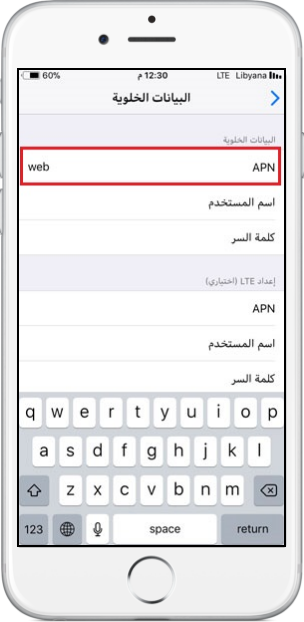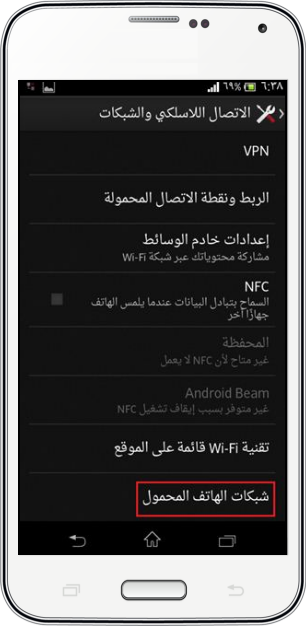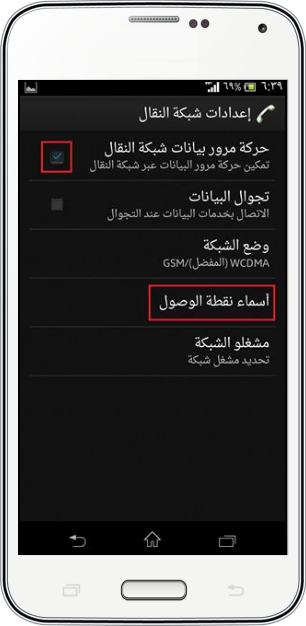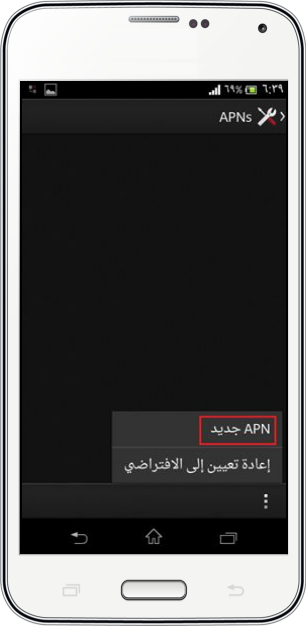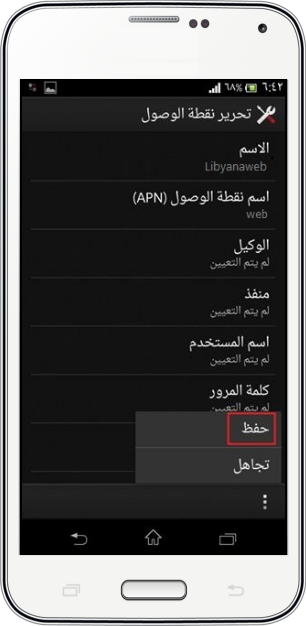Internet Settings
Explore a world of effectiveness and fast communication online with Libyana.
Internet Settings
Explore a world of effectiveness and fast communication online with Libyana.
To adjust internet settings
send a text message containing the number 1 to 1515, and you will receive a message with internet settings.
General Settings
1. Manual Configuration for Smart Devices
To improve internet speed on smart devices, make sure to change the access point from wap to web as illustrated in the following steps:
You can adjust the settings by sending a Short Message Service (SMS) containing the number “1” to the number 1515, and afterward, the settings will be received. Save the settings once prompted and enjoy.
When saving the settings, you may need the password “0000” to complete the process.
Note: When adjusting the settings for Libyana Internet service on your mobile phone, you can also send and receive Multimedia Messaging Service (MMS) messages.
Contact Center
the toll-free number 150
Frequently
Asked Questions
If you have any inquiries, you can refer to the list of frequently asked questions for details.
We are pleased to serve you throughout the week at